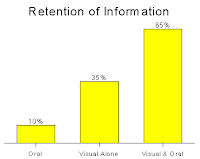Steve Jobs’ presentations have definitely played a role in the success
of Apple Inc. His presentation not only conveys information, he makes people
wait for days when a new product gets released.
What makes Steve Jobs’ presentation so inspiring is that he applies the
fundamentals of public speaking to his presentations that are crucial yet often
ignored.
Create a Roadmap
Steve Jobs structures his presentation in a way that helps the audience
to sustain their focus on the presentation. It always starts with a roadmap
outlining what he is going to address. After
the introduction, Jobs opens and closes each of the sections following his
outline. By revealing an outline, it heightens the sense of anticipation which
makes it easier for the audience to follow through the presentation.
Three Messages
Most of the Jobs’ presentation is built around the communication theory
that people can only retain certain amount of information in the short period
of time. He builds his presentation in a way that it delivers about three
messages per presentation. Instead of overloading the audience with information,
he presents only important points to allow the audience to retain the
information that matters.
Meaningful Numbers
People are much likely to be blown away when a speaker takes a MacBook
Air out of an envelope as supposed to bluntly stating that it is 18 mm thin.
And that’s exactly what Steve Jobs did. He converted his data into a language
that is easy for the audience to understand.
Not only it makes the numbers meaningful, it creates a moment that is
unforgettable.
Visual Slides
When you talk about Jobs’ presentation, one thing that does
not get missed in the conversation is his visual slides. Instead of clustering
the slides with text, data, and charts, his does the opposite; few images and
words. His simple visual aids help audience follow his message not being
swallowed by it.
Rehearse
Steve Jobs is known to invest many hours rehearsing his
presentation. Without hours of rehearsal, he would not have been able to pull
off such a sophisticated presentation. Nothing is taken for granted. Only the person
who invests time presents a well-coordinated presentation.